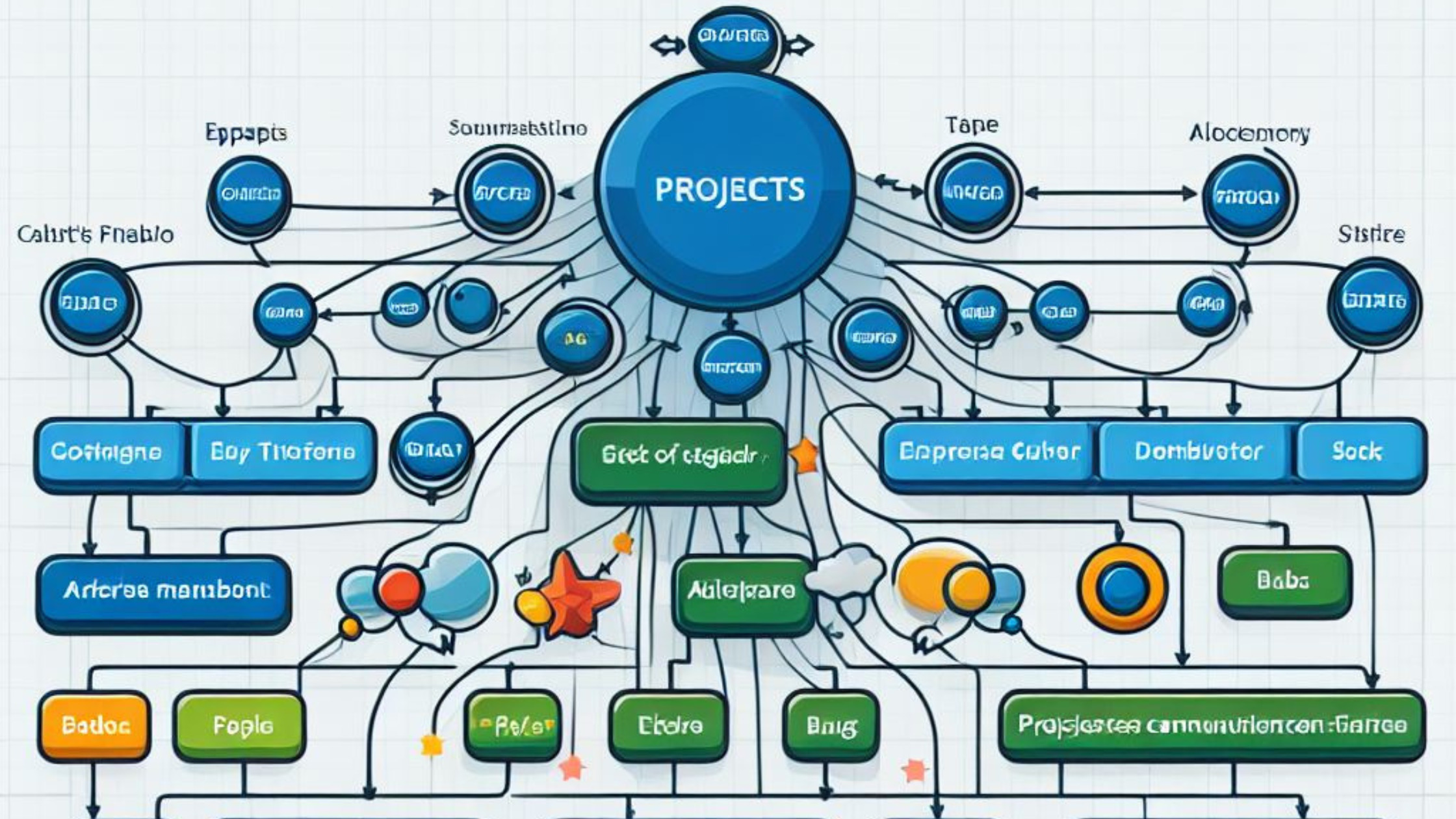
Jira is a great tool for project management because it can handle many different kinds of projects. But sometimes, you have to work on big tasks that involve more than one project. These are called cross-project epics, and they can be hard to keep track of. In this blog post, we’ll show you how to organize cross-project epics in Jira and make your life easier
1. Establish a Naming Convention:
Start with a simple and consistent way to name your epics that span across multiple projects. The name should tell what the epics are about and which projects they belong to. For instance, you can add “CP-” at the beginning of the name for cross-project epics, then a unique code and a short summary.
CP-001: Global Feature Rollout
2. Create a Dedicated Project for Cross-Project Epics:
Think about making a separate project just for handling epics that involve more than one project. This project will be a place where teams can work together, see how things are going, and talk to each other easily. Having a different project for this purpose helps you stay focused and clear when you are working on cross-project goals.
3. Use a Structure to Organize Your Epics:
Use Jira’s built-in feature to create a hierarchy of your epics by linking cross-project epics with project epics. This hierarchy shows how smaller epics for each project help achieve bigger epics for multiple projects. It also makes it easier to see how things are going at different levels.
– CP-001: Global Feature Rollout
– Project A Epic 1
– Project B Epic 1
– Project C Epic 1
4. Implement a Common Epic Board:
Create a common board that shows all the epics from different projects that are part of cross-project goals. This board helps people who are involved to see the whole picture of how cross-project work is going. Use filters and swimlanes to sort and group epics by how important, urgent, or related they are.
5. Establish Clear Dependencies:
Make sure you explain and share how cross-project epics and project tasks depend on each other. Jira’s features for tracking dependencies can help you see and handle these connections. This makes teams know how their work helps achieve bigger goals and avoids delays.
6. Regularly Review and Prioritize:
Plan to check how cross-project epics are doing on a regular basis. In these meetings, teams can look at what is most important, change deadlines, and solve any new problems. This way, you can make sure that cross-project work matches what the organization wants.
7. Inspire teams to work more closely
Help teams working on different projects to get along well. Make sure they can talk to each other, share their work, and meet regularly to see if they agree on the goals of cross-project epics. This way of working together makes teams stronger and avoids problems.
Conclusion:
It is very important to organize cross-project epics well in Jira if you want to manage your projects successfully in complicated situations. By following a clear plan, using Jira’s tools, and working together, teams can handle the challenges of cross-project work with confidence and speed. Try these tips to become an expert in organizing cross-project epics and make the most of Jira for your organization’s projects.





