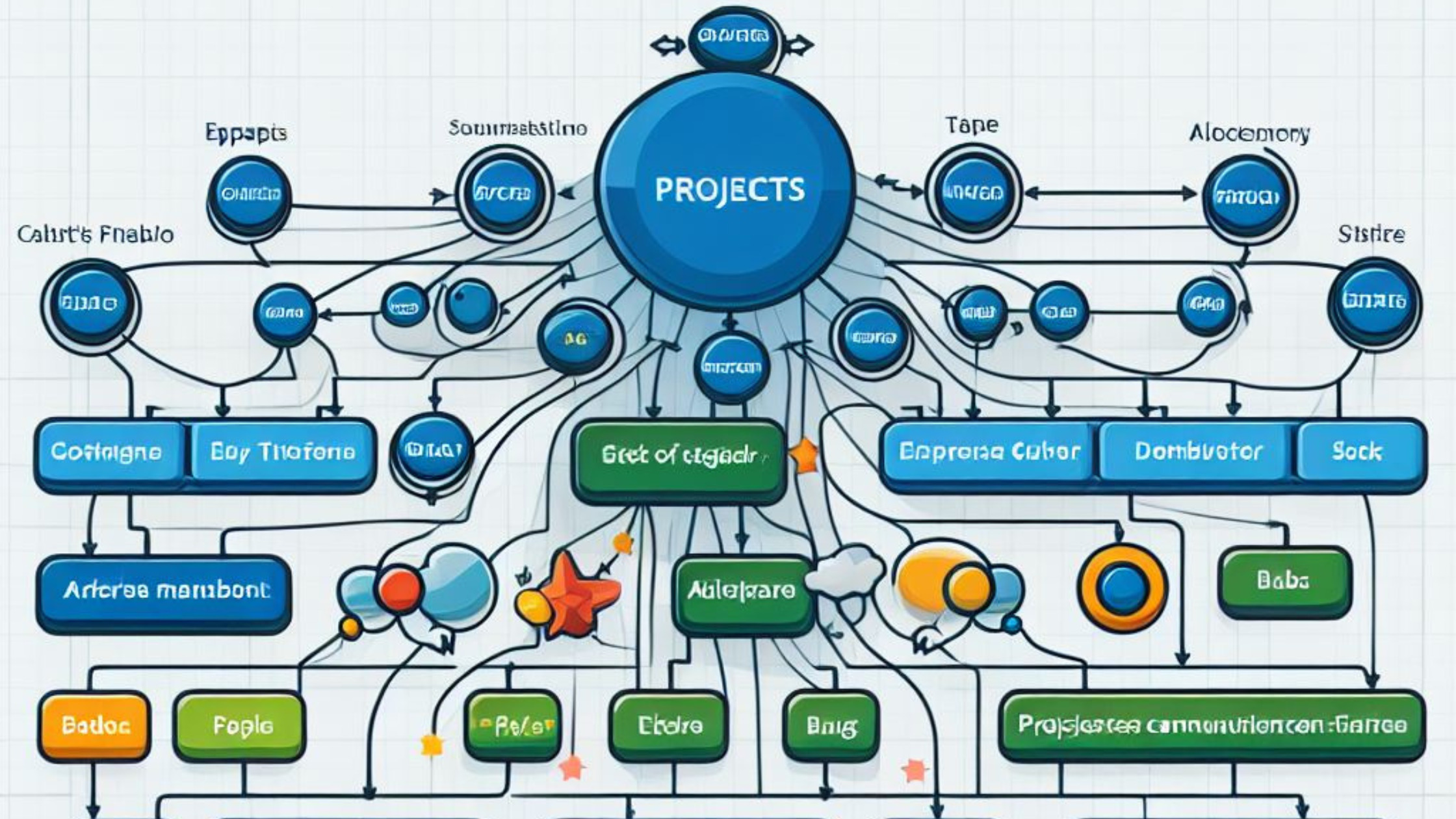When you manage projects, you need to keep your data safe at all times. Jira is a great tool for working together on projects, but you also need to be smart about security. In this blog post, we will explore why security is so important in Jira and share some tips for controlling who can access your projects, setting up permissions, and keeping your project data safe from harm. Join us as we show you how to make your Jira more secure and follow the rules.
Why security matters in Jira
Jira is the main place where you do your project work, storing a lot of important data and project information. You need to know how important security is to keep your projects safe and avoid any risks. A strong security system not only keeps your organization’s ideas safe but also follows the rules.
Best Practices for Access Controls
1. Role-Based Access Control (RBAC):
Use RBAC to give different roles to users based on what they do. Make roles like admins, developers, and viewers, each with different permissions. This fine control makes sure that users only see and use the things and data they need for their role.
2. Project Permissions:
Change project permissions to keep your information safe. Decide who can make, change, or move issues in a project. Use different permissions for each project to block access to secret projects or data, making them more secure.
Configuring Permission Schemes
3. Fine-Tune Global Permissions:
Check and change global permissions to make your environment more secure. Only let some people make projects, change workflows, or manage users for everything. This makes sure that only the right people can change the Jira settings.
4. Issue Security Levels:
Use issue security levels to decide who can see certain issues. This feature lets you separate secret information in issues and only let some people see it. Use it carefully to keep your project details safe.
How to keep your Jira secure
5. Secure Authentication Methods:
Use safe ways to sign in such as OAuth or API tokens to stop people from getting in without permission. Make passwords stronger and ask for more than one way to prove who you are to make it harder for anyone to break in.
6. Regular Security Audits:
Check your security often to find and fix any weak spots and follow the security rules. Keep an eye on who can do what, who did what, and how things are set up to prevent any security problems.
Conclusion:
Security in Jira is not just a nice thing to have—it’s a must. By following these tips for controlling access, setting permissions, and keeping things secure, you can make your Jira safer from attacks, keeping your projects and data out of harm’s way. Think security first to make a project management experience that makes your team and stakeholders trust you. Keep your projects safe, and let Jira help your organization succeed.